DIGITAL ASSIGNMENT 1 : Liang Barsky Clipping Explained With Cpp Code
- theBloggers

- Feb 6, 2019
- 1 min read
Updated: Apr 2, 2019
#include <conio.h>
#include <iostream>
#include <graphics.h>
using namespace std;
int main(){
int gdriver = DETECT, gmode;
initgraph(&gdriver,&gmode,"C:\TC\BGI");
setcolor(BLUE);
int xl,yl,xh,yh;
std::cout<<"Enter left, top, right, bottom co-ordinates of the window:\n ";
std::cin>>xl>>yl>>xh>>yh;
rectangle(xl,yl,xh,yh);
int x1,y1,x2,y2;
std::cout<<"Enter endpoints of the line(x1,y1,x2,y2): \n";
std::cin>>x1>>y1>>x2>>y2;
line(x1,y1,x2,y2);
//getch();
int p[4],q[4],i,accept=1;
float u[4],umin=0,umax=1;
p[0] = -(x2-x1);
p[1] = (x2-x1);
p[2] = -(y2-y1);
p[3] = (y2-y1);
q[0] = x1-xl;
q[1] = xh-x1;
q[2] = y1-yl;
q[3] = yh-y1;
for(i=0;i<4;i++){
if(p[i]!=0){
u[i] = (float)q[i]/p[i];
if(p[i]<0 && u[i]>umin) //Line is entering and therefore check for umin
umin = u[i];
else if(p[i]>0 && u[i]<umax) //Line is exiting and therefore check for umax
umax = u[i];
}
else if(p[i]==0 && q[i]<0) //Line is invisible as pk=0 & qk<0
accept=0;
}
std::cout<<"After clipping:";
if(accept==1 && umax>umin)
{
int x3,y3,x4,y4;
x3 = x1 + (x2-x1)*umin;
y3 = y1 + (y2-y1)*umin;
x4 = x1 + (x2-x1)*umax;
y4 = y1 + (y2-y1)*umax;
cleardevice();
rectangle(xl,yl,xh,yh);
setcolor(WHITE);
line(x3,y3,x4,y4);
}
getch();
closegraph();
return 0;
}


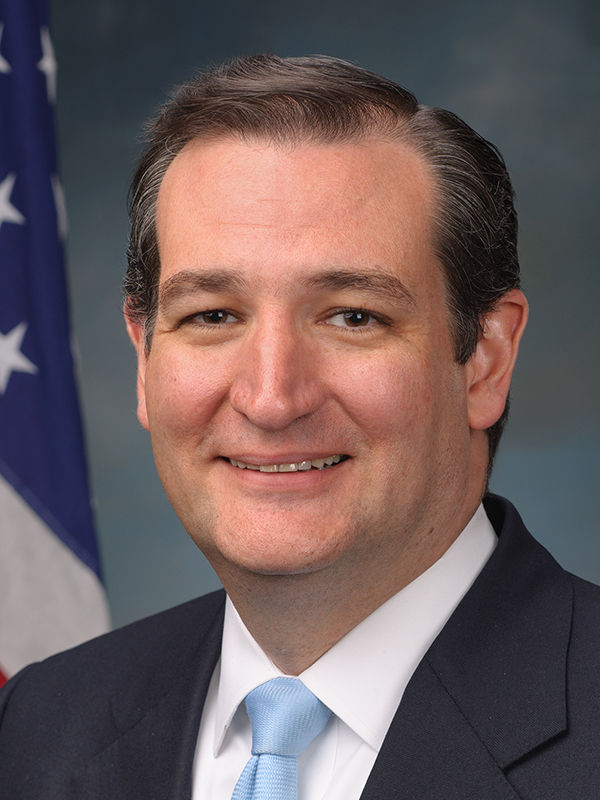



Comments